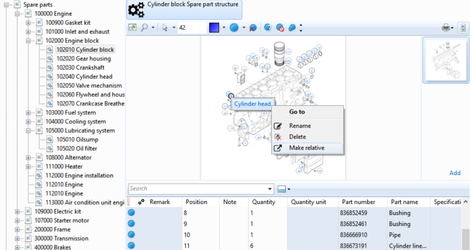Creating hotspots which refers to nodes
It is possible to create links on hotspots to nodes in a catalogue. Typically this can be used to create navigation from an illustration to an underlying structure.
Creating references from hotspots to nodes
To add a reference from a hotspot to a specific node follow this procedure
- Select the source part assembly in the node structure of a catalogue.
- Drag the destination node from the node tree to the hotspot. Now the reference from the hotspot to the node is created. Reference name will be the name of the destination node.
The node will get a black ring indicating it has a reference on it.
Note that if the illustration is reused in another catalogue the reference will still point to the specific node which was drag-and-dropped to the hotspot.
If this is not the intended usage, please see relative hotspots below.
Creating relative references from hotspots to nodes
To add a reference from a hotspot to a relative node follow the below procedure. A relative node is defined by its Identity and the reference will point to a node with that Identity in the displayed catalogue. If no such node exists, the reference will be invalid.
- Select the source part assembly in the node structure of a catalogue.
- Give the destination node an Identity. Ensure to use the same Identity on all places that illustration is used.
- Drag the destination node from the node tree to the hotspot. Now the reference from the hotspot to the node is created. Reference name will be the name of the destination node.
The node will get a black ring indicating it has a reference on it. - Click (or right click) on the node to see the reference and then right click and select "Make relative".
- Now the reference will be relative and point to node with that Identity in the current catalogue regardless of where the illustration is used. The node will get a green ring indicating it has a relative reference on it.
Note that the reference will point to a node with that Identity in the current catalogue. Ensure to use the same Identity in all catalogues in which the illustration is reused to achieve the intended behaviour.
Deleting references
To delete a reference follow these steps:
- Click on the reference to see the reference.
- Right click on the reference name and select delete.
Related articles
Note that if the illustration is reused in another catalogue the reference will still point to the specific node which was drag-and-dropped to the hotspot.
If this is not the intended usage, please see relative hotspots below.