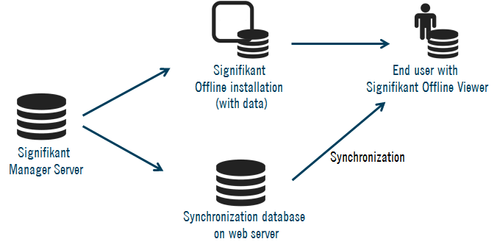Offline Client - Overview
Signifikant Web Viewer may also be distributed as a standalone version; application and data in one deploy package. This edition is called Anytime for the time being. The application used to consume the offline information is the same as the web viewer used on Internet servers. This also means that the same functions, customization and profiling will be available when end users starting the offline application, as to Internet users navigate to a customer site. AnyTime uses a light weight version of IIS and a SqlServer, already contained in the installer. To index Pdf document files an Adobe component is installed if required. The publication type Offline is used to compile a package with installer and data bundled together. It will then be complete and ready to be distributed to end users.
Use case
We have implemented a few use cases;
- two publication types to manage data and application installer
- user may select language to install a subset of available document
- synchronize installed data with data from an Internet server
- create a light weight publication for a shorter download of the installation
- uninstall data and application
Create publication and publish to editor server disk
The editor defines a publication in its repository; publication type is Offline. The output will be compiled from 1) a prepared installation package for the Offline application and 2) all the data selected in the publication.
Once it is published the publication output is ready to be distributed to customers.
For information how to create a smaller publication, possible to download from Internet, refer "Empty publication" below.
The publication may also target a synchronization server for future download of new databases.
User installs the application with data
The user installs application and data from the generated package. The installation program checks for any existing IIS Express and SqlServer Express LocalDb. Missing components are installed first. Components, application and data are all installed in one operation. A large database will take some time to install, all document and illustration files are copied to local disk. The user will have to select the document languages to install; documents on other languages are not copied to users local disk. Normally all data is stored under: C:\ProgramData\Signifikant. Last the application is configured to access the newly installed database.
New data is downloaded and synchronized to a user disk
The editor can create a synchronize publication. It is only the data part and it will be uploaded to a remote server, given a name that is used to match a Offline publication with a synchronize publication. Once it is published and uploaded to the assigned server, the data will be available for download to users.
Create an empty publication to reduce distribution load
The Offline publication may be created with a minimum of data to reduce the disk size. Thus it will be easier to distribute the Offline application on Internet. Obviously it must be accompanied by a synchronization publication for the bulk of the data.
For a simpler download we still lack a generator to create a self-extracting archive, where one file will contain the full installation. This is only usable with the empty publication.
User starts the application to view data
The installer creates a short cut in the start menu. The name may be chosen by a customer, standard names for the application and the uninstallation program are: AnyTime and AnyTime Uninstall. The application is started from a bootstrap application where the user may choose site, if more then one is installed, and to perform synchronization when new data is available.
User starts the synchronization process
When the application is started, it performs a check to look for more resent data on the Internet. Whenever fresh data is available a button is enabled to guide the user to download and install new data. The download process may be interrupted and continued, when all data is available it is installed and activated. In the case of a light weight publication, no data is available to start with, so the synchronization will immediately become required.
Permissions
The user downloading new data will need to be a member of a group that is given access to the Synchronize resource. Many users may share the same account, if the data is not protected individually.
Store requirement
How much disk space will the AnyTime installation consume? Prepare for 100 Mbyte for application and sufficient in addition to store all document and image files contained in a publish data set. The total may be as little as 100 Mbyte, and as much as 10 GByte or more depending on the client's amount of data.
Performance
Expect the application to provide instant access to data. There is an initial cost to create text index from the database, payed every time the application is started and the user searches for information.
Hardware requirements
With sufficient disk space, most computers will have sufficient performance to run the application with excellent response time.
Uninstallation, delete the application and all data
The application is installed with two shortcuts. One is to a uninstallation program. It removes application and data, but IIS and SqlServer is left on user's system.
Profiling
Customer profiling of the web application is used here as well and is maintained throughout the process to generate a Offline publication. It is installed with the application.
Customization
Customer extension of Assert is also maintained to be installed with the application. Thus additional or changed functions may be available in the standalone version of Assert same as is available in the web version.
Related articles