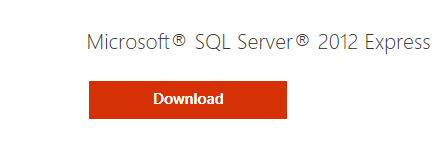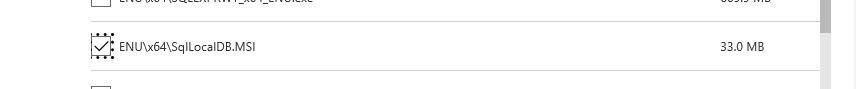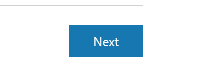/
Download and install SqlLocalDB for Signifikant Offline
Download and install SqlLocalDB for Signifikant Offline
Installation of the database engine is part of the Offline installation, but sometimes installation programs have become corrupted when distributed on various media. to solve the problem, it may be downloaded directly from Microsoft. When this installation is made before Offline is installed, the database is already available and will not be installed again by Offline installer.
Step-by-step guide
Open Microsoft download page: https://www.microsoft.com/en-us/download/details.aspx?id=29062
Press Download
Select Sql local db database engine
Press Next
Save file to disk and Run installer, or select Run in your browser.
Related articles
, multiple selections available,
Related content
Signifikant Offline fails to mount the database
Signifikant Offline fails to mount the database
More like this
Offline installation of LocalDb fail with a code 1603
Offline installation of LocalDb fail with a code 1603
More like this
Technical instruction - Installing application on Windows Server
Technical instruction - Installing application on Windows Server
More like this
Signifikant Manager, client-only installation
Signifikant Manager, client-only installation
More like this
Offline Client - Setup and configuration
Offline Client - Setup and configuration
More like this
Technical instruction - Platform requirements
Technical instruction - Platform requirements
More like this