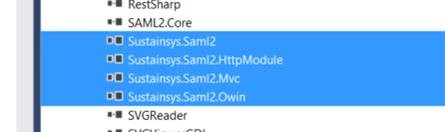SAML2, when interface fail to compile
When you get problem with components for SAML2 in the web viewer – install packages again.
Step 1
There are four packages for SAML2.
https://www.nuget.org/packages/Sustainsys.Saml2/1.0.0
Install-Package Sustainsys.Saml2 -Version 1.0.0 -project WebViewer
or
update-Package Sustainsys.Saml2 -reinstall -project WebViewer
https://www.nuget.org/packages/Sustainsys.Saml2.HttpModule/1.0.0
Install-Package Sustainsys.Saml2.HttpModule -Version 1.0.0 -project WebViewer
or
update-Package Sustainsys.Saml2.HttpModule -reinstall -project WebViewer
https://www.nuget.org/packages/Sustainsys.Saml2.Mvc/1.0.0
Install-Package Sustainsys.Saml2.Mvc -Version 1.0.0 -project WebViewer
or
update-Package Sustainsys.Saml2.Mvc -reinstall -project WebViewer
https://www.nuget.org/packages/Sustainsys.Saml2.Owin/1.0.0
Install-Package Sustainsys.Saml2.Owin -Version 1.0.0 -project WebViewer
or
update-Package Sustainsys.Saml2 -reinstall -project WebViewer
Step 2
Then restore a Microsoft package that is being replaced by preceding installation.
https://www.nuget.org/packages/Microsoft.Owin/3.1.0
Install-Package Microsoft.Owin -Version 3.1.0 -project WebViewer
or
update-Package Microsoft.Owin -reinstall -project WebViewer
Filter by label
There are no items with the selected labels at this time.