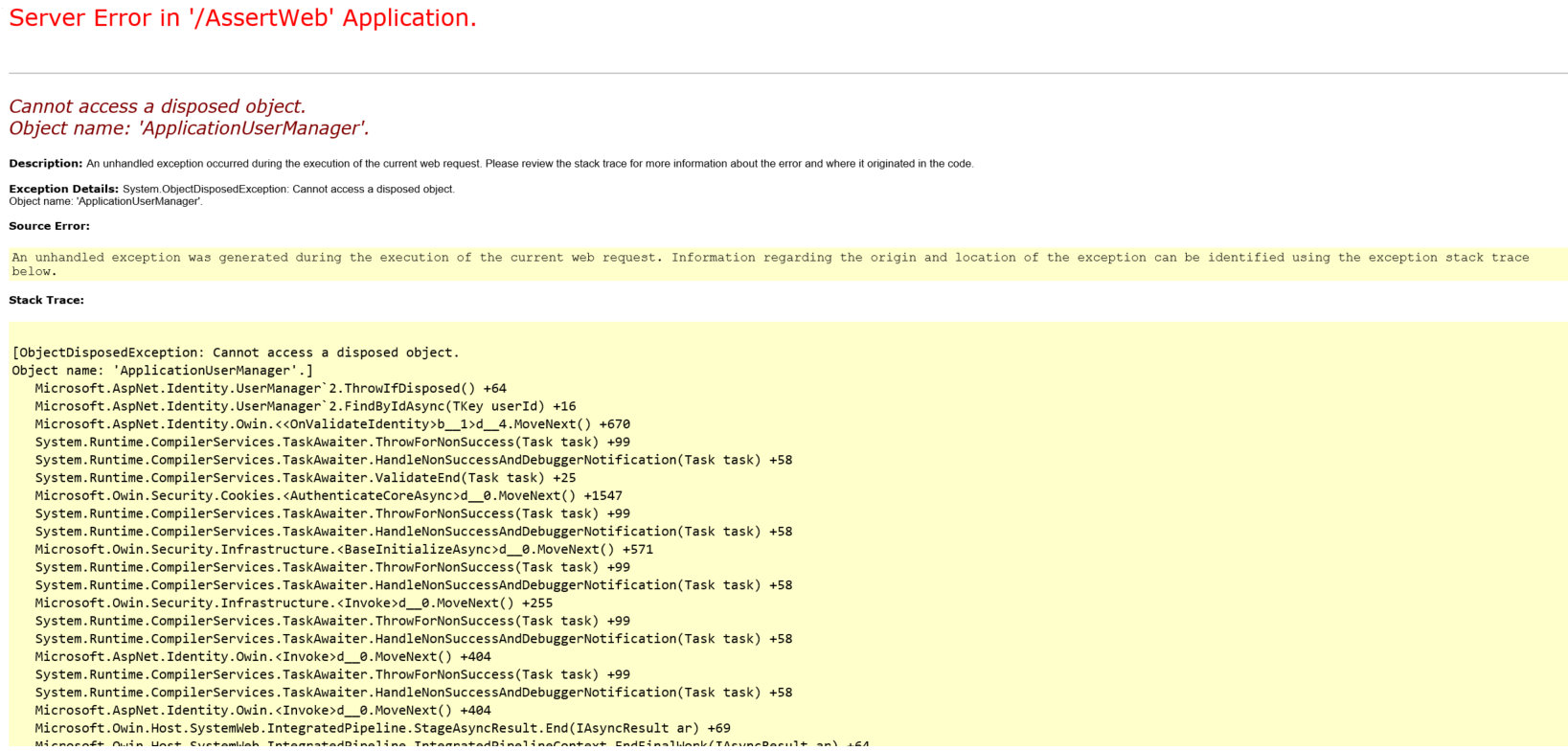Server error - Cannot access a disposed object
Problem
When logging in into Web Viewer a Server error is shown: Cannot access a disposed object. Object name: 'ApplicationUserManager' (see image below)
Cause
This issue occurs irregularly and not so often, but it has a significant impact on the user. The issue seems to originate from the ASP.Net user management module which is a well proven part of the Microsoft ASP.Net platform. We also believe that it is related to application gateway or load balancer put in place before the web viewer. We have not been able to reproduce the issue on demand, but have seen the issue on our machines.
Workaround
When you get this error, you need to close all windows of your web browser and login again. The issue will not dissapear if you only close the related tab.
Solution
Unfortunately we do not have a solution for this issue at the moment. It has high priority and we are trying to reproduce and solve it asap.
Related articles