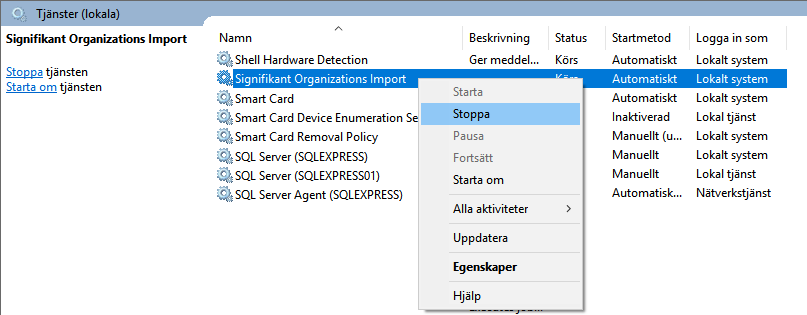/
Files locked, preventing installation
Files locked, preventing installation
Problem
Symptom is one of
- Installer stops when copying files to customize folder or
- Signifikant Deploy Setup complains on locked files that cannot be accessed.
- Installer complains that it has insufficient privileges to access files in C:\ProgramData\Signifikant\Asser\Customize or C:\ProgramData\Signifikant\Assert\Publication folders
Solution
Files in the customize folder can be locked by the following processes:
- Manager - ensure Signifikant Manager is closed.
- Web Viewer - reset IIS to ensure IIS does not lock files in customize folder.
- Offline Viewer - stop IIS Express, normally located in the toolbar.
- Services - one or several Signifikant Services are running. Ensure to uninstall Signifikant services and restart.
Services - restart needed
If Signifikant Services are installed, it is needed to uninstall these services and restart the server to ensure these services does not lock folders accessed at installation.
Related articles
, multiple selections available,
Related content
Deploy application failure doe to denied access
Deploy application failure doe to denied access
More like this
Web Viewer installer quits immediately with error 1603
Web Viewer installer quits immediately with error 1603
More like this
Installation update
Installation update
More like this
Web Viewer installer quits with error 1303 insufficient privileges
Web Viewer installer quits with error 1303 insufficient privileges
More like this
Technical instruction - Installing application on Windows Server
Technical instruction - Installing application on Windows Server
More like this
Web Viewer or Server installer quits with fatal error
Web Viewer or Server installer quits with fatal error
More like this