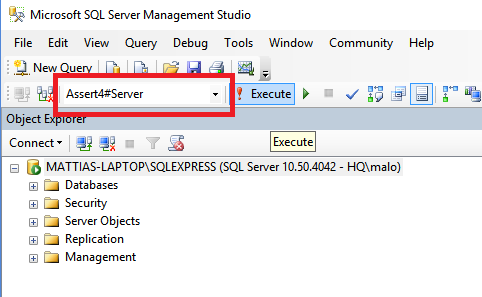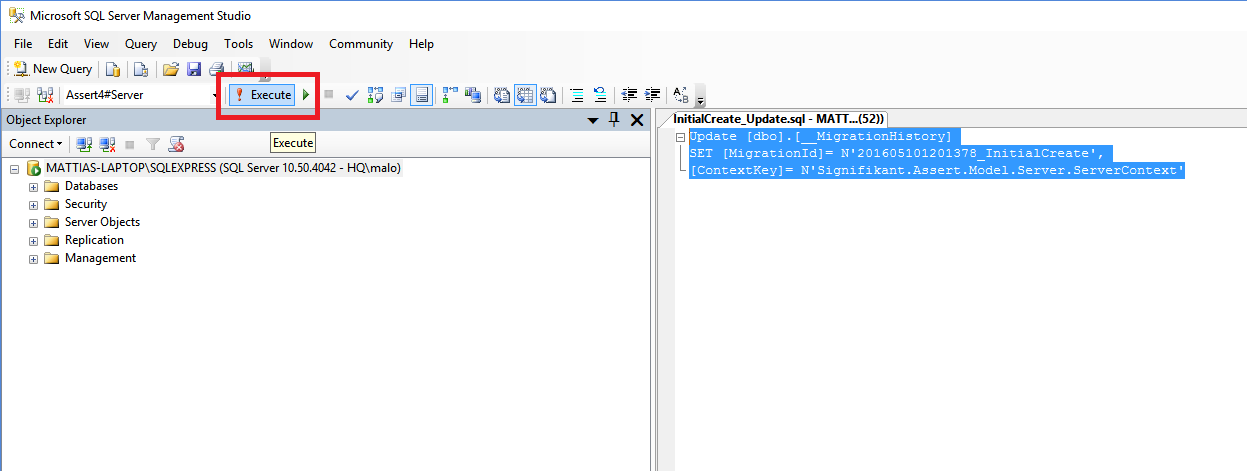Server database update button is disabled
Problem
When trying to update the server database, the update button is disabled despite several pending migrations.
Solution
Likely your server database was created in September 2016 or earlier.
- Start SQL Server and create a backup of the server database.
- Download the below sql script.
- Select the server database.
- Run the script in SQL Server.
- Verify by signing in to the ServerAdmin of the web viewer and check that the update button now is enabled.
Download sql-script
Note! Ensure to make a backup of Server database before running any migration scripts.
It is recommended that you test migration of client ServerDB in a staging environment prior to updating production environment.
Related articles
, multiple selections available, Use left or right arrow keys to navigate selected items