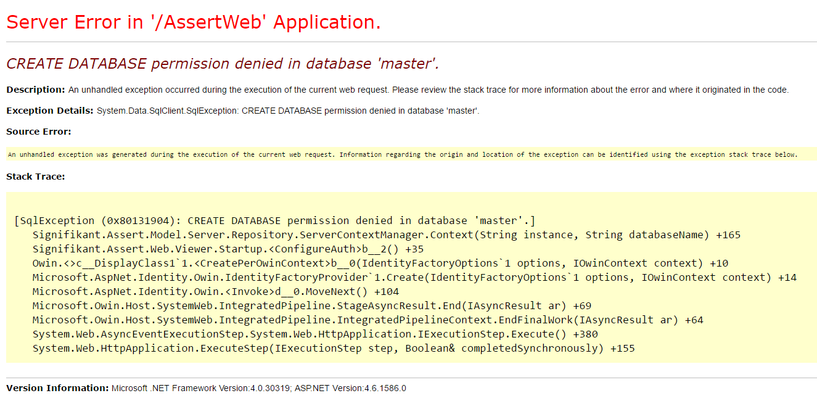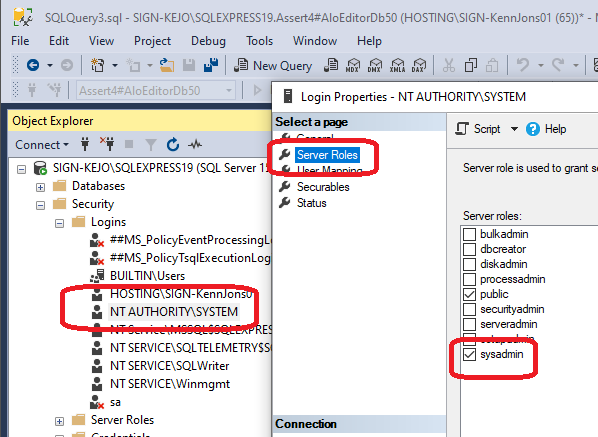Create DATABASE permission denied in database 'master'
Problem
If the user running the application pool does not have the rights to create a database on the SQL instance, it will not be able to create the server database the first time you access the web application. You will get the following error message:
Solution
To solve this the application pool user need sufficient privileges in the database:
- open the SQL Server Management Studio and connect to the database instance used when mounting databases
- expand Security / Logins
- right-click on the IIS application pool identity setup for the application - it is often the NT AUTHORITY\SYSTEM user
- select Properties and Server Roles
- include the server role: sysadmin to enable the application to handle databases
Related articles
, multiple selections available, Use left or right arrow keys to navigate selected items