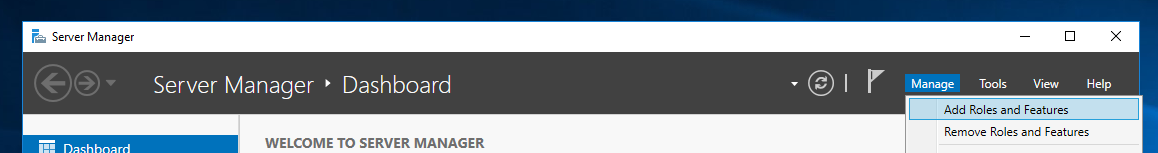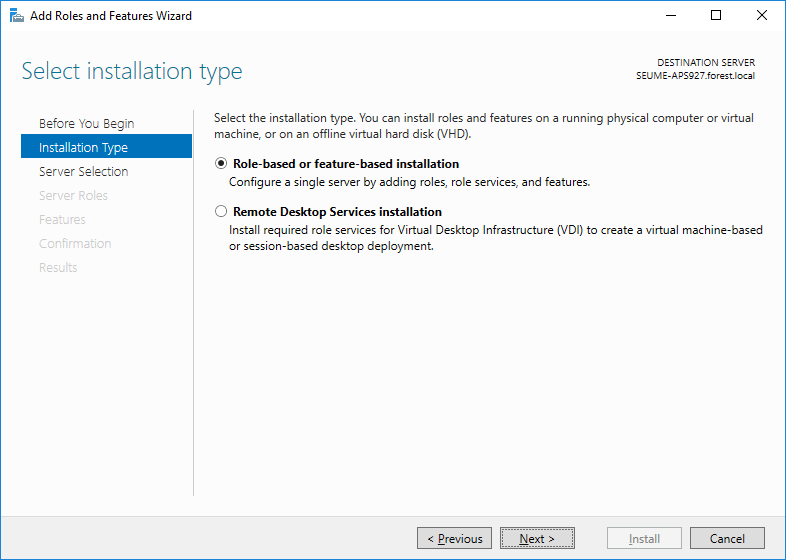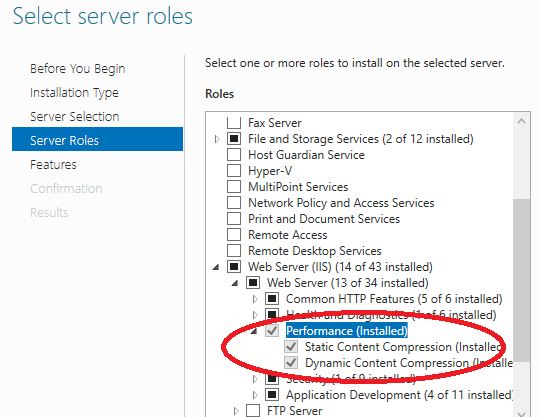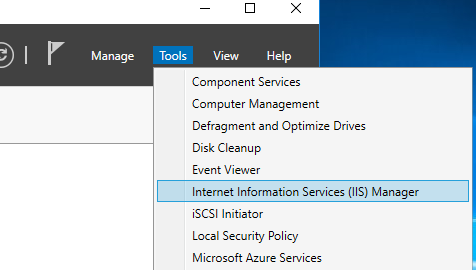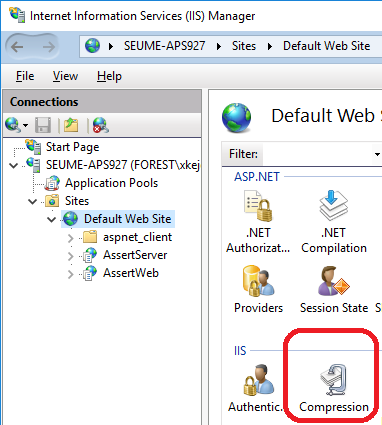Slow loading of large storages - low bandwidth
Problem
Loading of repositories takes long time.
Solution
For large databases with high volumes of presentations, usually in combination with large number of specifications on those presentations, loading will require large data transfers. If bandwidth between server and Manager client is limited the bottle neck may be transfer time. This typically happen when network bandwidth is limited or certain VPN setups with limitations are used.
A possible solution is to use dynamic file compression. This solution will make IIS compress data before it is transferred to the client and the client to unpack the data when it arrives.
This solution will recude bandwidth needs typically with up to 80 - 90 %, but at the cost of CPU usage at the server and at the client. The compression also adds an overhead to each transfer.
CPU usage vs bandwidth needs
Note that dynamic compression reduces the bandwidth needs to a high extent, but at the cost of CPU usage at server and client as well as an overhead on each transfer.
Dynamic compression is turned on at the server using these steps.
Step 1
Start Server Manager and select to add roles and features.
Click Next.
Select server roles and check static and dynamic compression, in the performance section.
Press Next to continue.
Step 2
Finally select [Install] to add features to IIS.
Continue with IIS management, start it by selecting in the Tools menu.
Select the Default web site, to enable compression for all applications, or select AssertServer or AssertWeb according to needs.
Select the Compression settings to enable compression in IIS.
Compression is enabled for static or/and dynamic content.
Dynamic content compression may influence performance in the Manager when large repositories are opened, fetching several tens of thousands of records.
More information
Please see Micorsoft's description of http compression at https://docs.microsoft.com/en-us/iis/configuration/system.webserver/httpcompression/
Related articles