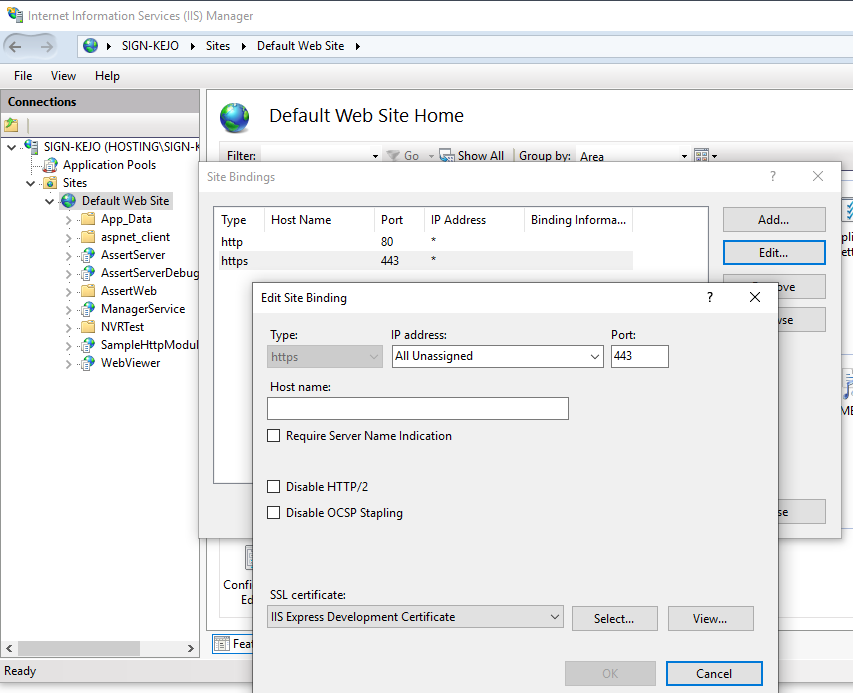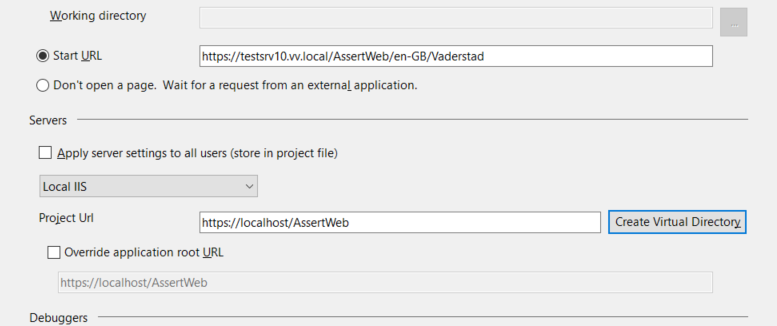SAML2 when debugging the WebViewer
What to consider when simulating a SAML2 enabled customer server in debug.
Instructions
Setup the C:\Windows\System32\drivers\etc\hosts file to identify customer server as your own client by adding a row like below. This sets up calls to the custom server to your own "localhost". Example if the custom server has the name testsrv.local.
127.0.0.1 testsrv
Enable SSL on the default web site, select a SSL certificate i.e. the one for IIS Express.
Generate WebViewer start address to match the return address setup in SAML2 definition, select a valid site:
- Return address in web.config:
returnUrl="https://testsrv/AssertWeb/en-GB/<site>/Account/SamlRedirect" - Application startup defined in the project properties:
Start debugger and accept all issues with the SSL certificate for the test site. It may be an unsecure one, but that is not a problem.
Related articles
, multiple selections available, Use left or right arrow keys to navigate selected items