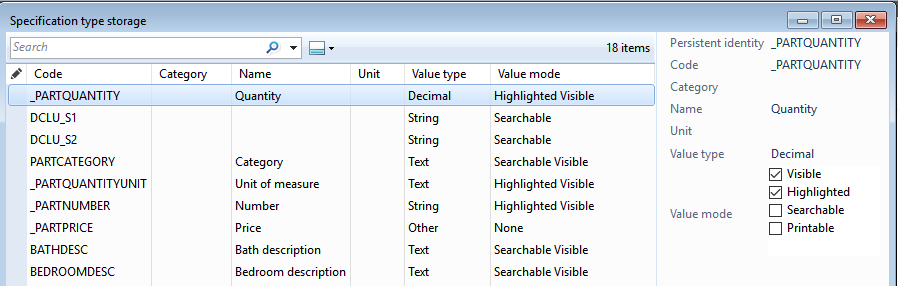How to add quantity on part in structure
This guide explain how quantity is added to a part which is placed directly on a node in the structure. This may be the case for clients wishing to add wear parts, accessories or just simply parts to their catalogues and that these parts should have a quantity.
In this case the part does not belong to a part row and the quantity has to be added in a different way.
Step-by-step guide
In the manager there is a specification type "_PARTQUANTITY" which is defined by default. This specification type is used to add quantity to a part placed directly on a node.
- Open Specification type storage and select value modes for specification type "_PARTQUANTITY" if you wish to change it.
- Open the catalogue in which the part is placed on a node in the structure and select the node/part.
- In the pane area for the node (not the part) add a new specification. Select type Quantity and add your quantity. Save.
Related articles
, multiple selections available, Use left or right arrow keys to navigate selected items