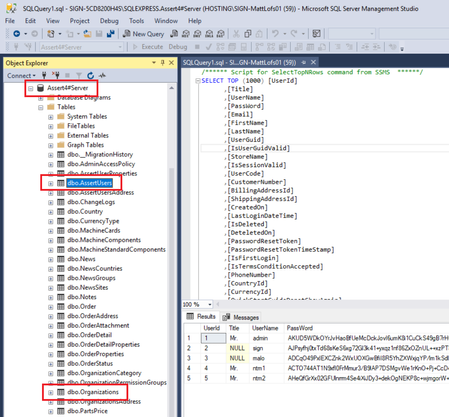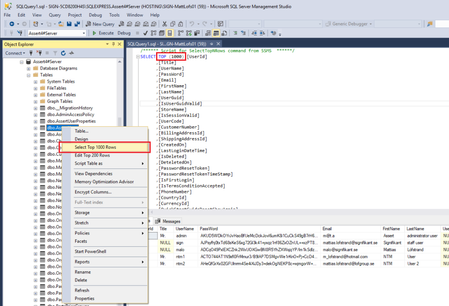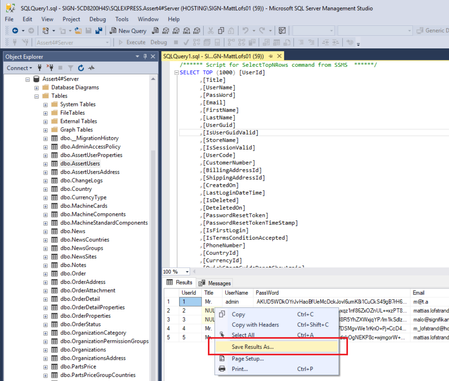Getting a list of organisations or users from web viewer
This guide shows how to get all users and organisations from the web viewer.
Step-by-step guide
Follow these steps to download a list of all organisations (sometimes called customers) or users from the web viewer.
- Start SQL Manager on the web server.
- Find the database "Assert4#Server". It may in some cases be named slightly different.
- Find the table "AssertUsers" to get all users or "Organizations" to get all organisations.
- Right click on the table and select "Select top 1000 rows". In the screen remove "TOP (1000)" to get the full result.
- Save the result as a text file by right clicking in the result and select "Save Result As..."
Some versions of SQL Manager may name the functions slightly differently.
Related articles