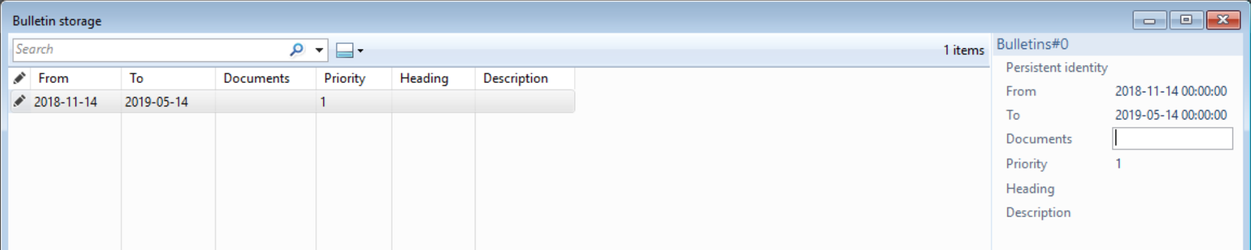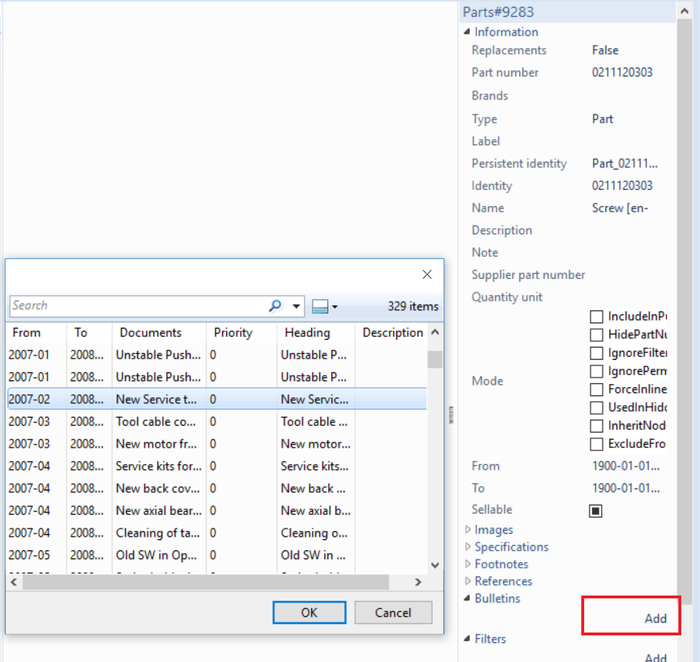Working with bulletins
This article describes how to create a bulletin and how to add it to a presentation.
Overview
A bulletin is a place holder for a header, a description, publish date, end date, a priority and a reference to a document. When web viewer presents the bulletin, the document will be shown.
| Information | Note |
|---|---|
| From | Date from when the bulletin is valid |
| To | Date from when a bulletin automatically is marked as read. Default this date is set to 6 months after From date. |
| Document | Reference to the document which will be presented. Permissions on the bulletin is inherited from the Document. |
| Heading | The text which will be shown in web |
| Description | When viewing all bulletins in the web viewer, description will also be shown |
| Priority | Priority 1 is high, 2 is medium and 3 is low. Mark in web viewer will be exclamation mark, empty or arrow down. Default priority is 0, |
Permissions on documents
Bulletins does not have permissions. Instead bulletins inherit their permissions from the document attached to the bulletin.
Create a bulletin
- Add the document to the document storage.
- Create a new bulletin in bulletin storage.
Ensure to link the bulletin to the document to show when viewing the bulletin
Add a bulletin to a presentation
Every presentation (e.g. Part, Part assembly, Catalogue) can have bulletins connected to it. A presentation may have many bulletins.
To add a bulletin to a presentation, click on "Add" under the bulletins header in the pane of the presentation.
Related articles