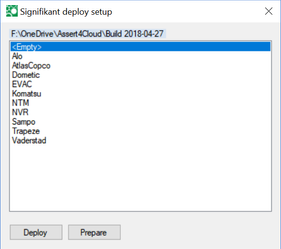Technical documentation - Signifikant Deploy Setup
Signifikant Deploy Setup is a tool to be used at installation, and it is included in each build from version 4.3.0 and later.
Each build normally contains all customize modules (functions) for all clients. The Signifikant Deploy Setup tool is used to either prepare a package for a client or to install customize modules for a client.
Usage
Signifikant Deploy Setup is placed in the root of each build folder. Run Signifikant Deploy Setup from this location. When starting the Signifikant Deploy Setup a window with available customize modules appear.
Deploy - will install customize modules for selected customer in the server this tool is started at. Is normally run after installation of Manager/Server and WebViewer.
Prepare - will prepare the build in the build folder with the selected customer. The effect will be that when Manager/Server and WebViewer installations are run, they will include the customize folders for that customer.
Customize information that is handled by the Signifikant Deploy Tool are:
- Customize files located in ProgramData/Signifikant/Assert/Customize
- Customize files related to installation package of Offline Viewer
Policy
Note! Always prepare on customer servers
Builds placed on customer servers shall always be prepared so that they contain the customer specific modules.
Also ensure to remove customize folder after prepare is run.