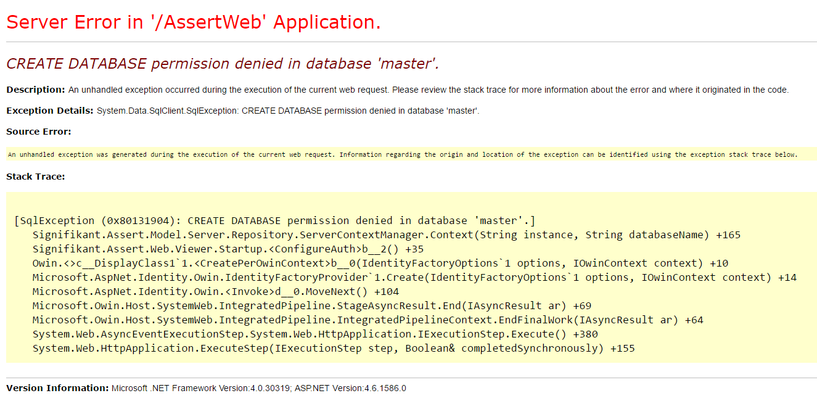Problem
If the user running the application pool does not have the rights to create a database on the SQL instance, it will not be able to create the server database the first time you access the web application. You will get the following error message:
Solution
To solve this, open the SQL Server Management Studio and expand “Security|Logins” and right-click on the application pool identity and select “Properties | Server Roles”. Include at least sysadmin and dbcreator.
Related articles