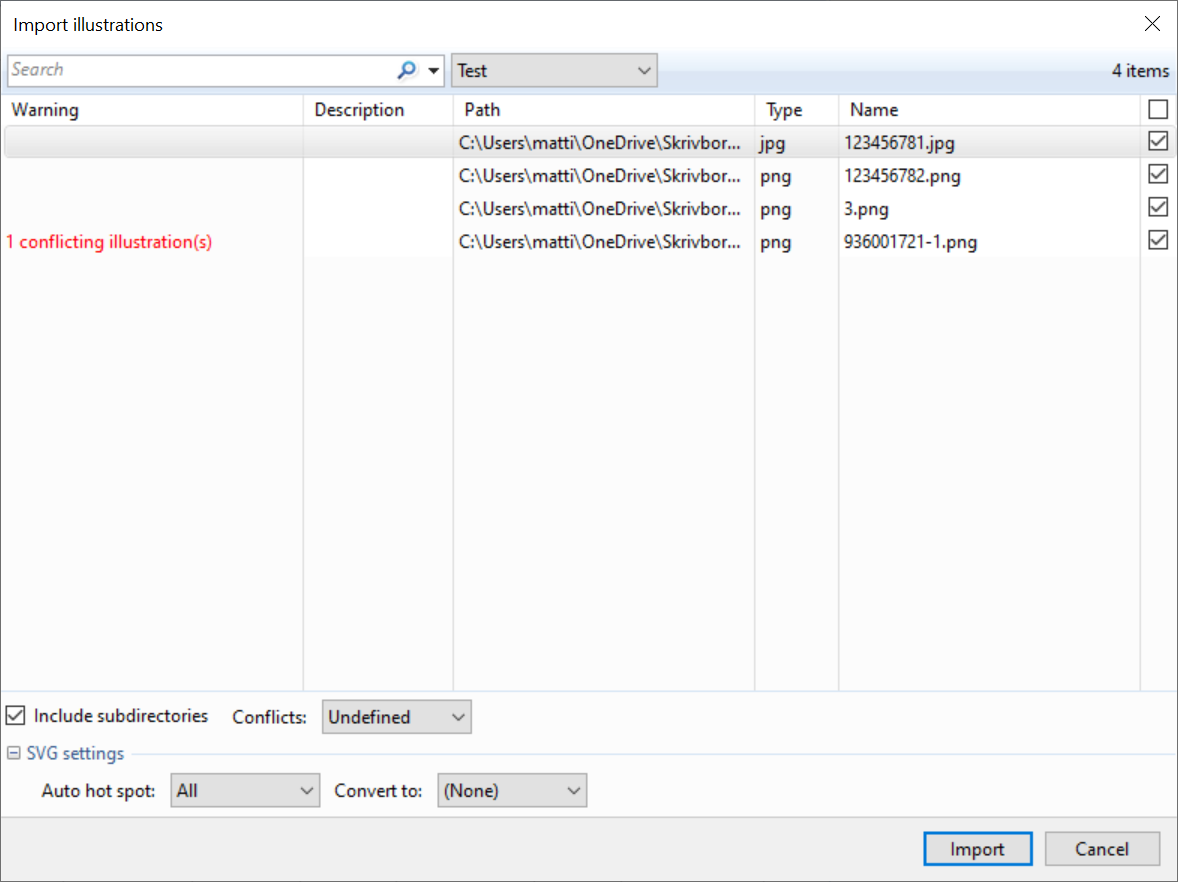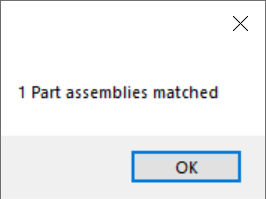It is possible to import a folder with images and assign these images to assemblies based on the names of the images.
Function is available in version 5.1 and later.
Default image is used on all places presentations are configured to show image, as in quick search result.
Instructions
To import illustrations and assign to part assemblies (if configured so) follow these steps:
Open illustration storage in Manager and select “Import illustrations…”
Select the folder with the images to import
An import dialogue appears. Select the illustrations to import.
When import is complete a dialogue will display how many illustrations that were assigned to part assemblies.
Configuration
Configuration is within import.config.
<IllustrationsConfigs> <!-- Name of template --> <IllustrationsConfig config-name="Test"> <!-- Identity will be taken from file name based on regex --> <IdentityRegex>([A-Za-z0-9\--\s]+)[A-Za-z0-9\--\s_]*.[A-Za-z0-9\--\s]+</IdentityRegex> <!-- Persistent Identity will be taken from file name based on regex --> <PersistentIdentityRegex>([A-Za-z0-9\--\s]+)[A-Za-z0-9\--\s_]*.[A-Za-z0-9\--\s]+</PersistentIdentityRegex> <!-- Import will also try to match identity or persistent identity of illustration to identity or persistent identity of part assembly and assign if matching --> <PartAssemblyIllustrations enabled="true" delete-previous="true"> <Identity filename-regex="([A-Za-z0-9\--\s]+)[A-Za-z0-9\--\s_]*.[A-Za-z0-9\--\s]+" priority="20"/> <PersistentIdentity filename-regex="([A-Za-z0-9\--\s]+)[A-Za-z0-9\--\s_]*.[A-Za-z0-9\--\s]+" priority="10"/> </PartAssemblyIllustrations> </IllustrationsConfig> </IllustrationsConfigs>