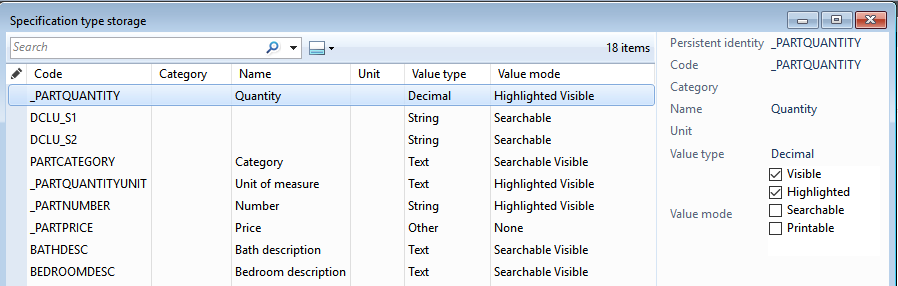...
- Open Specification type storage and select value modes for specification type "_PARTQUANTITY" if you wish to change it.
- Open the catalogue in which the part is placed on a node in the structure and select the node/part.
- In the pane area for the node (not the part) add a new specification. Select type Quantity and add your quantity. Save.
...
Related articles
| Filter by label (Content by label) | ||||||||||||||||||
|---|---|---|---|---|---|---|---|---|---|---|---|---|---|---|---|---|---|---|
|
...
| Page Properties | ||
|---|---|---|
| ||
|