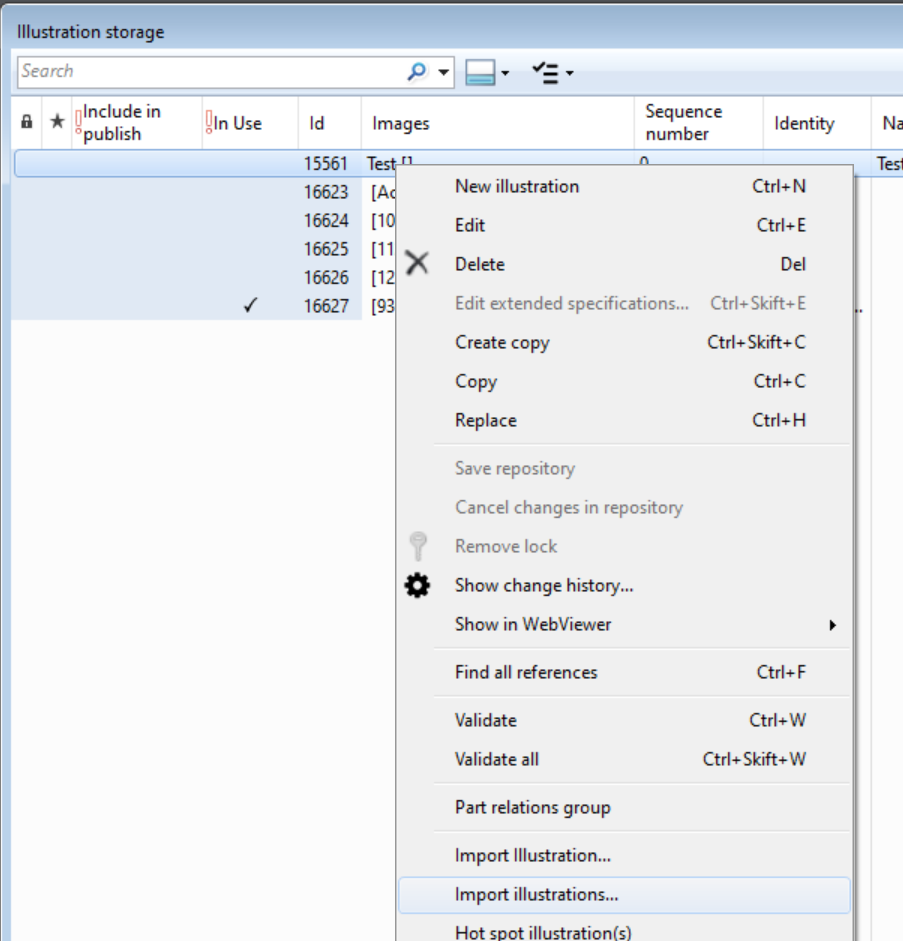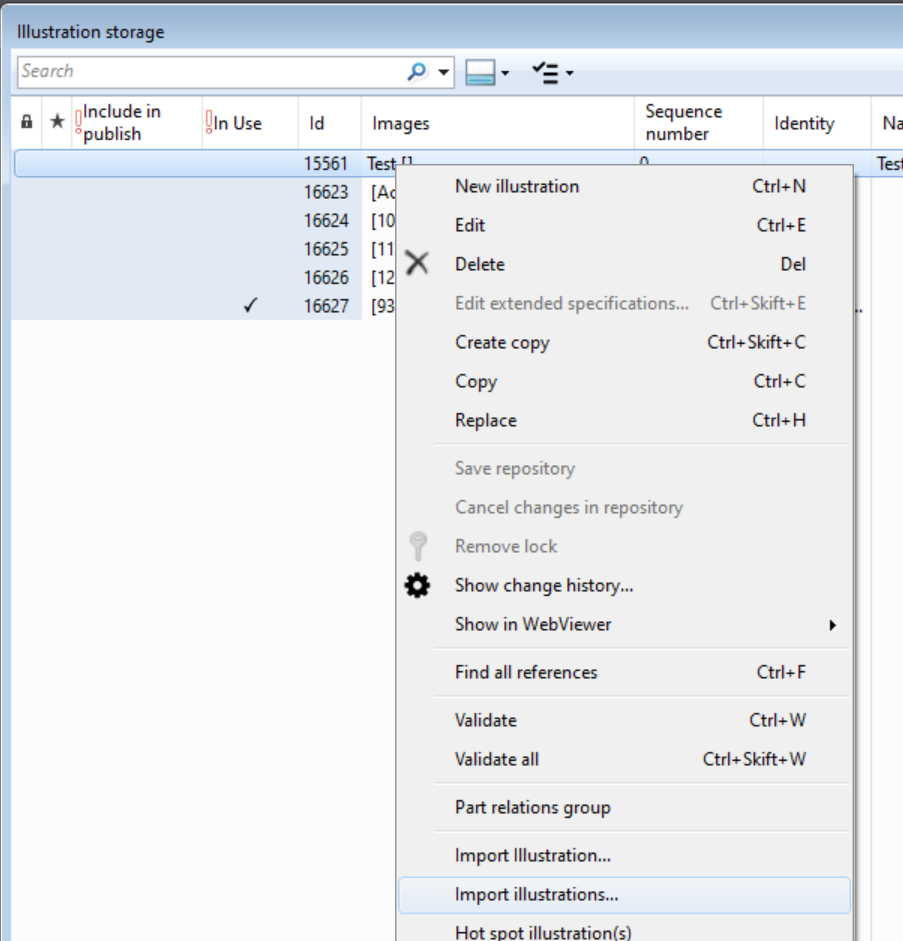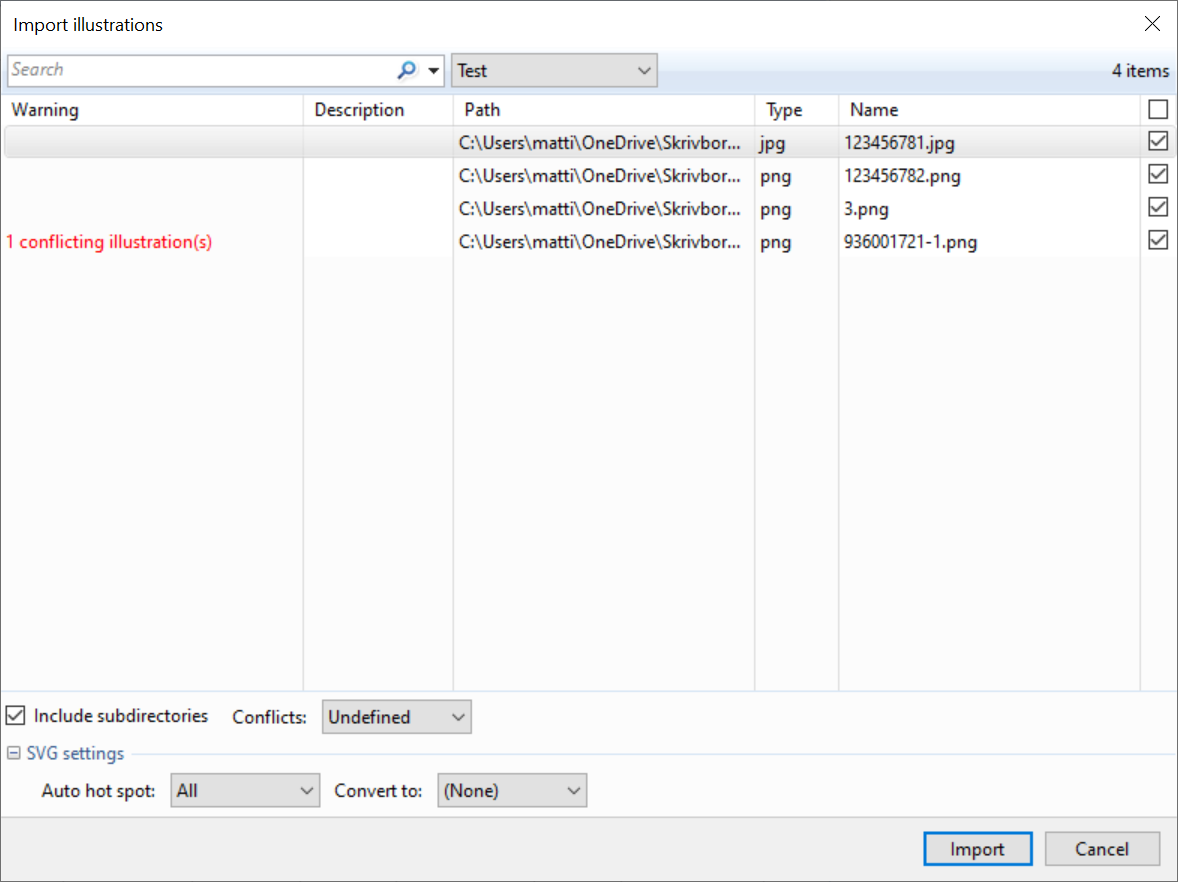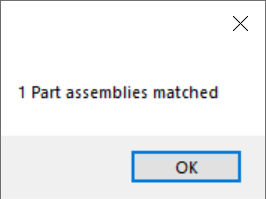...
| Info |
|---|
Function is available in version 5.1 and later. |
Default image is used on all places presentations are configured to show image, as in quick search result.
Instructions
To import illustrations and assign to part assemblies (if configured so) follow these steps:
Open illustration storage in Manager and select “Import illustrations…”
Select the folder with the images to import
An import dialogue appears. Select the illustrations to import.
When import is complete a dialogue will display how many illustrations that were assigned to part assemblies.
...