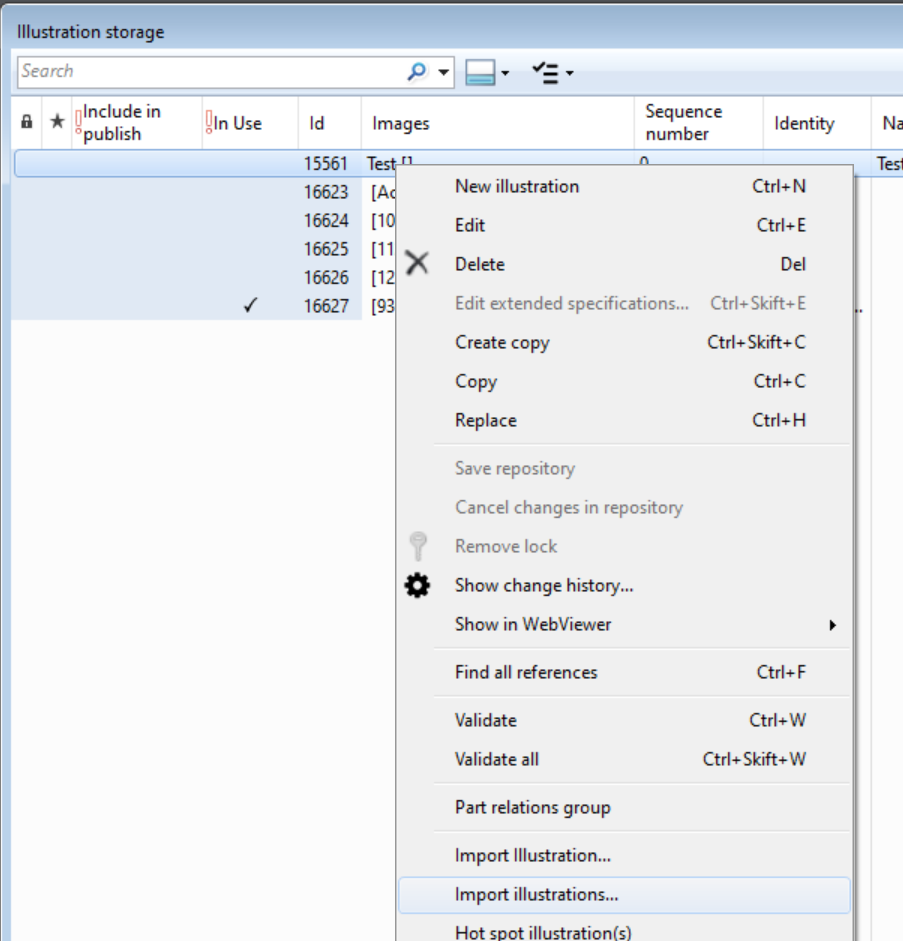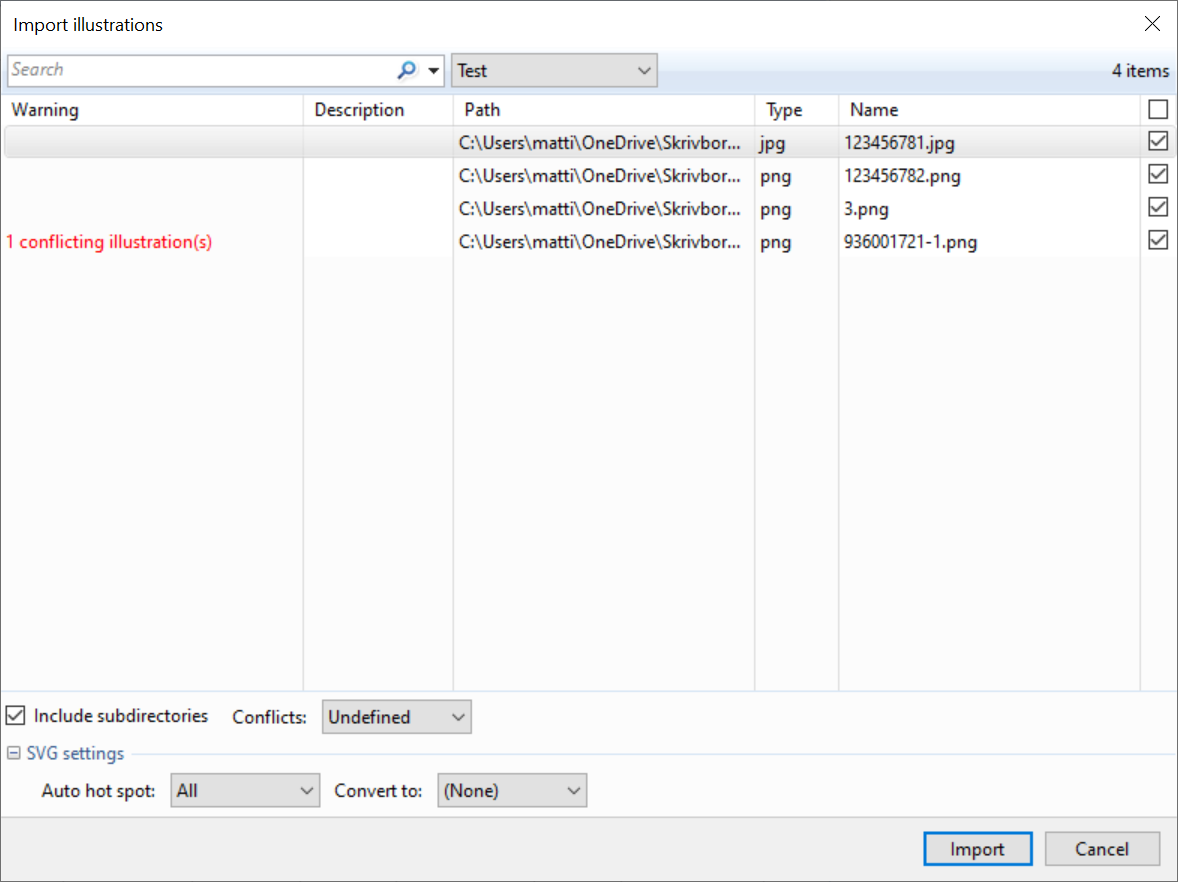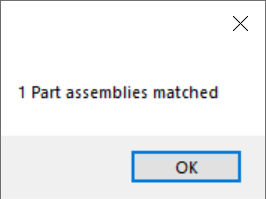...
Open illustration storage in Manager and select “Import illustrations…”
Select the folder with the images to import
An import dialogue appears. Select the illustrations to import
adsfsad
sdaf
...
.
When import is complete a dialogue will display how many illustrations that were assigned to part assemblies.
Configuration
Configuration is within import.config.
| Code Block | ||
|---|---|---|
| ||
<IllustrationsConfigs>
<!-- Name of template -->
<IllustrationsConfig config-name="Test">
<!-- Identity will be taken from file name based on regex -->
<IdentityRegex>([A-Za-z0-9\--\s]+)[A-Za-z0-9\--\s_]*.[A-Za-z0-9\--\s]+</IdentityRegex>
<!-- Persistent Identity will be taken from file name based on regex -->
<PersistentIdentityRegex>([A-Za-z0-9\--\s]+)[A-Za-z0-9\--\s_]*.[A-Za-z0-9\--\s]+</PersistentIdentityRegex>
<!-- Import will also try to match identity or persistent identity of illustration to identity or persistent identity of part assembly and assign if matching -->
<PartAssemblyIllustrations enabled="true" delete-previous="true">
<Identity filename-regex="([A-Za-z0-9\--\s]+)[A-Za-z0-9\--\s_]*.[A-Za-z0-9\--\s]+" priority="20"/>
<PersistentIdentity filename-regex="([A-Za-z0-9\--\s]+)[A-Za-z0-9\--\s_]*.[A-Za-z0-9\--\s]+" priority="10"/>
</PartAssemblyIllustrations>
</IllustrationsConfig>
</IllustrationsConfigs> |
Related articles
| Filter by label (Content by label) | ||||||||||||||||||
|---|---|---|---|---|---|---|---|---|---|---|---|---|---|---|---|---|---|---|
|
...