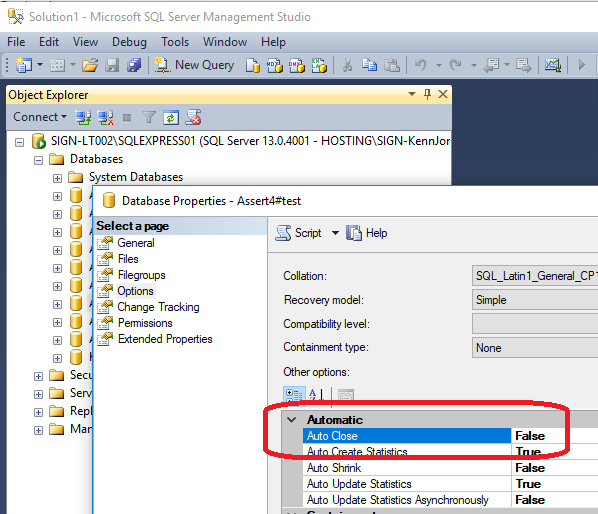Save resources by keeping the editor database open while no user is logged in, reducing startup delay.
Step-by-step guide
- Open an instance of Microsoft SQL Server Management Studio
- Select the editor database
- Right click, Preferences
- Select the Options tab
- Change the "Auto Close" property to False
Create a new database and site
When a new database is created in the Manager program, with a new site, the database will get this property set to False.
Related articles