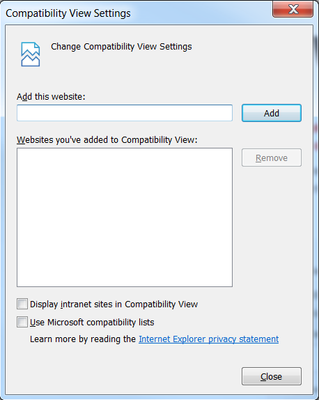Look and feel is messed up (no css applied), links and buttons do not work (no javascript) in Internet Explorer
Problem
When opening Signifikant Web Viewer, the layout of the page looks ugly and buttons and links do not work.
Possible cause
This can be caused by your "Compatibility View" settings. These settings decide if the web site shall be shown normally or inncompatibitliy view which means that Internet Explorer will act as an old version (version 7). No modern web application works well with these settings.
In organizations using Sharepoint, the administrator sometimes sets the "Display intranet sites in Compatibility View" checkbox which has an effect on all internal users. External users are most often not affected.
Solution
Click on the "Tools" icon in Internet Explorer and select "Compatibility view settings". In the dialog make sure that "Display intranet sites in Compatibility View" is not checked and make sure that the list of websites does not contain the domain of Web Viewer.
Related articles