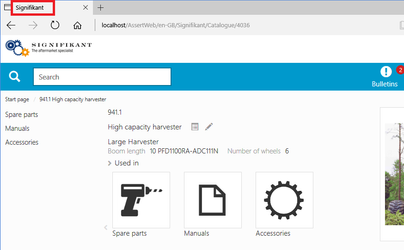This guide explains how to change the page title of the web browser. The title is shown below.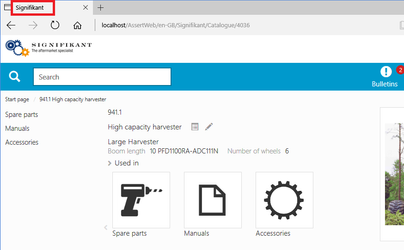 Image Removed
Image Removed
...
Step-by-step guide
Follow these steps to change page title.
Locate the custom-text.config file in the App_Data folder.
Use the file under App_Data if you wish to change the title on all sites on the server. Use the file under App_Data/<site> if you wish to change the title on a specific site.
If no custom-text.config file exist, create one.
Add a custom text in the file using the tag <PageTitle>. See sample below.
Restart IIS.
| Code Block |
|---|
<?xml version="1.0" encoding="utf-8"?> |
...
<CustomText xmlns:xsi="http://www.w3.org/2001/XMLSchema-instance" xmlns:xsd="http://www.w3.org/2001/XMLSchema"> |
...
...
<Text keytext="PageTitle"> |
...
<Translation language="en-US">My Parts Catalog</Translation> |
...
...
...
| Info |
|---|
title |
|---|
Search engine optimizationPlease consider search engine optimization when selecting title. Refer to separate article on how to configure and set up search engine settings. |
Related articles
| Filter by label (Content by label) |
|---|
| showLabels | false |
|---|
| max | 5 |
|---|
| spaces | com.atlassian.confluence.content.render.xhtml.model.resource.identifiers.SpaceResourceIdentifier@1ecd09 |
|---|
| sort | modified |
|---|
| showSpace | false |
|---|
|
...
| | reverse | true |
|---|
| type | page |
|---|
| cql | label in ( "title" , "browser" , "web" ) and type = "page" and space = "ASKB" |
|---|
| labels | title web browser |
|---|
|