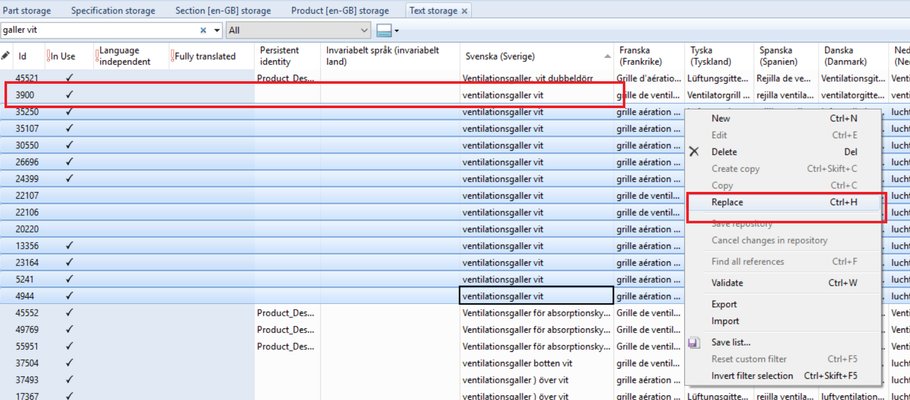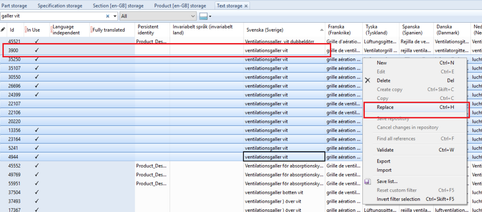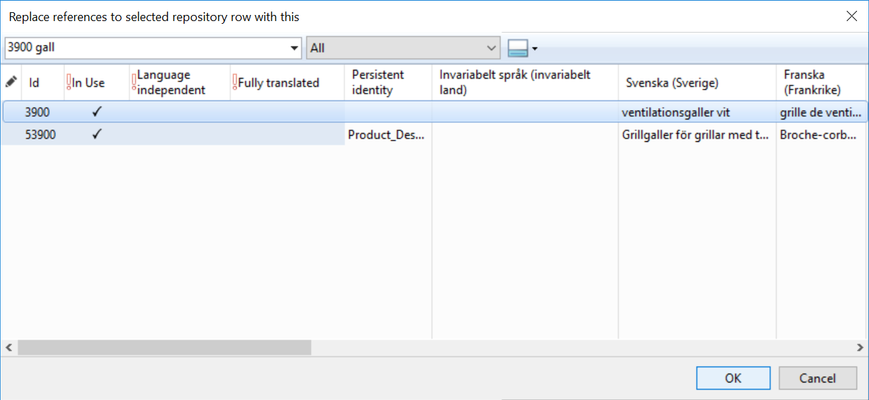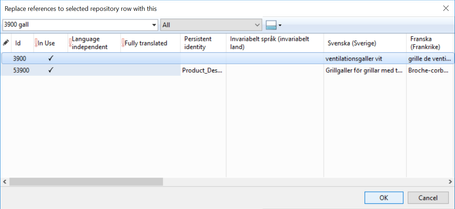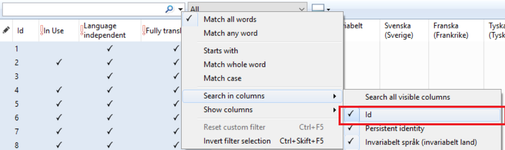Items in storages may be replaced by another item in the storage. This will result in the first items being replaced at all places where it is used by the second replacement item. The first items will become unused.
Instructions
Select one or several items in the storage. The selected items will be replaced.
To make it easy to find the replacement item remember the id of the replacement item.
Choose menu option replace.
In the dialogue find the item which is to replace all the selected items. This is typically done by searching for the Id.
Choose OK.All replaced items will become unused and may be deleted if they are duplicates.
The replacement function is available in most storages.
...
| Info |
|---|
When searching for replacement item using id, ensure search is done in the Id column. |
Related articles
| Filter by label (Content by label) | ||||||||||
|---|---|---|---|---|---|---|---|---|---|---|
|
...
|
| Page Properties | ||
|---|---|---|
| ||
|