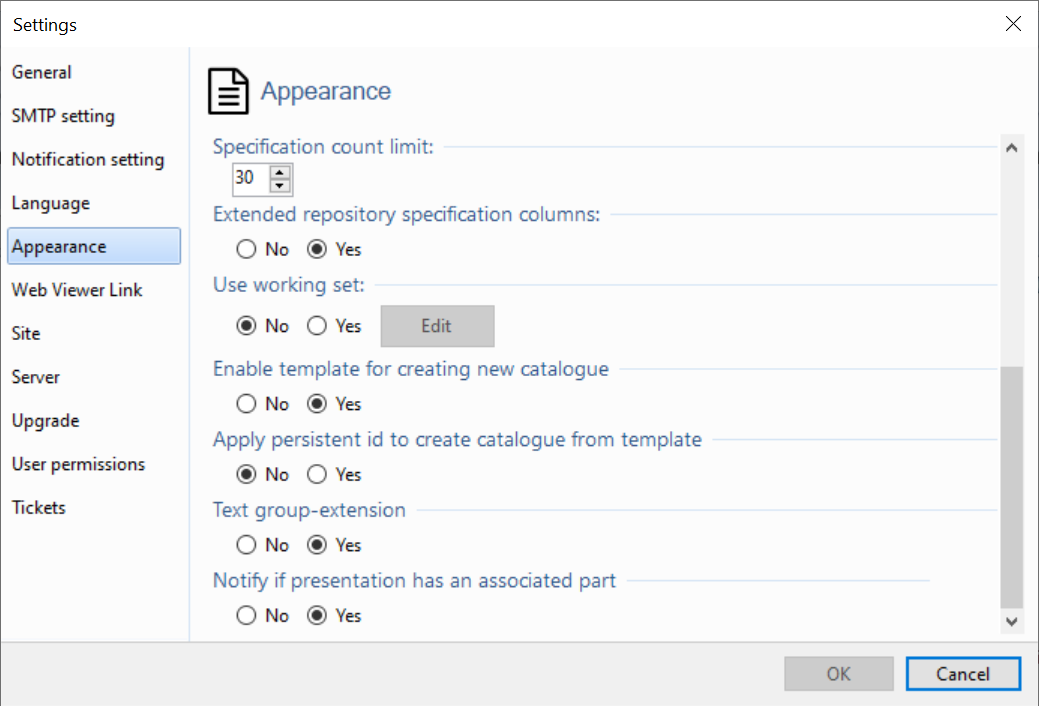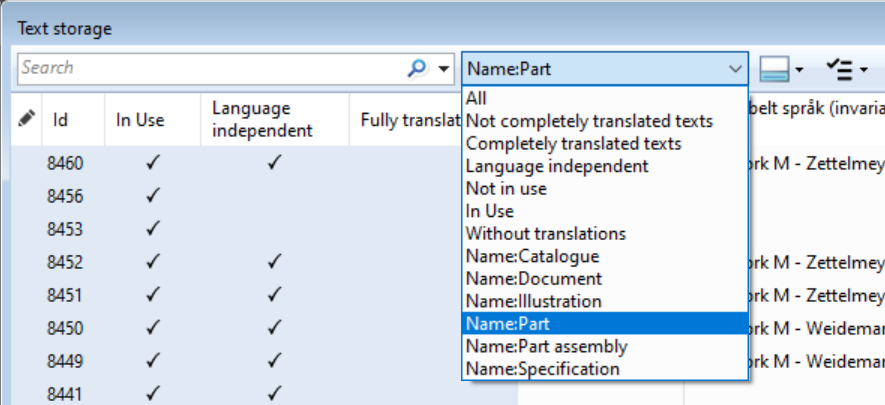In some cases it is interesting to get all texts which are used for part names or as names of another presentation type. This article describes how texts for a presentation can be exported.
| Info |
|---|
Function is available in version 5.1 and later. |
Step-by-step guide
Follow the below steps to export texts for a presentation type.
Open options dialogue in Manager and select Appearance.
Scroll down to the setting “Text group extension“ and select Yes.
Close Options dialogue.
Open text storage.
In toolbar of Text storage select the relevant option, eg Name: Part.
Text storage will now be filtered on all the part names.
Export texts using the normal function.
| Info |
|---|
Note! This function impacts performance of text storage. Ensure to turn off setting under Options when function is not used. |
| Filter by label (Content by label) | ||||||||||||||||||
|---|---|---|---|---|---|---|---|---|---|---|---|---|---|---|---|---|---|---|
|
| Page Properties | ||
|---|---|---|
| ||
|