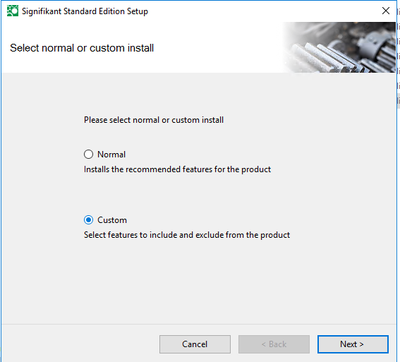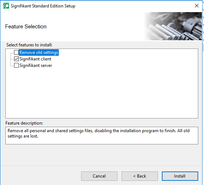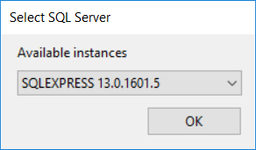...
Locate the Significant Manager Setup Program: “Signifikant Standard Setup.exe” in the “Standard” directory
Right-click on the file and and select "Run as administrator"
In the first dialogue select “Custom” to be able to exclude Signifikant server and SQL Server installations
In the next dialogue, make sure to only select “Signifikant client” and uncheck all other options (like “Signifikant Server” or “SQL Server Express”).
If a dialog for selection of SqlServer engine appears, the selection is not relevant when only installing the client. Just accept the proposed database.
(Just select OK)Install Signifikant Manager.
Select "Next", "Install" and "Finish" in the dialogues that are presented to you.
...