This is how to update type: - The log file shows which presentation is inconsistent. E.g. This is impossible, presentation with id: 128.
- Use SQL to identify the presentation in the Presentations table.
- Look the TypeId and update the TypeId to the correct type.
This is how to figure out the type a presentation has: - Use the below sql statement to find all TypeId.
SELECT * FROM [Assert4#AC].[dbo].[PresentationTypes] p left outer join dbo.TextTranslations t on t.TextId = p.NameId 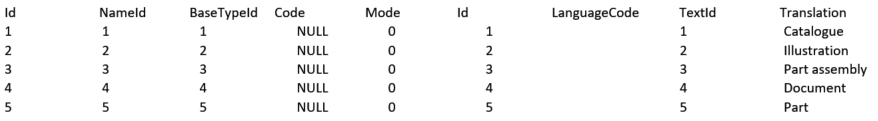 - Base type is defined as below.
public const int CatalogueId = 1;
public const int IllustrationId = 2;
public const int PartModuleId = 3;
public const int DocumentId = 4;
public const int PartId = 5;
public const int ContentSetId = 6; - The TypeId of the presentation may now be used to figure out what type the presentation has in the database.
- Now try to find the presentation in any of the following tables: Catalogues, Illustrations, PartModules, Documents, Parts, ContentSets. If presentation is e.g. found in Parts, it is now possible to conclude that TypeId is 5.
- Update the presentation and set TypeId to the new value.
|